Are there video call-specific rules of etiquette? Of course.
Remember the old days, when people left their houses? Consultants would frequently travel thousands of miles, sardined next to strangers (crazy, right?).
Even then, your consulting firm’s best, everyday outreach tool was your telephone.
However, in the modern, no-travel era, video calls have become totally acceptable and quite common.
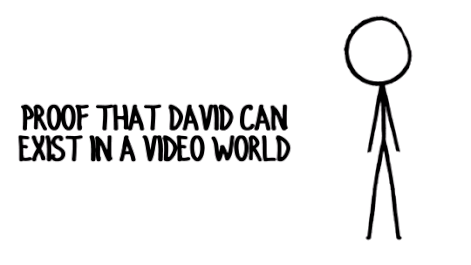
Video calls are far more effective than the phone for building relationships with your consulting firm’s clients, prospects, influencers and partners.
As noted in this article, you’ll benefit from quickly moving email and phone conversations to video.
However, video calls do come with some risks and behavior changes.
For instance, when you were on a phone call and the other person was talking, you could sneak in a quick bite of your lunch (or one, entire Krispy Kreme donut).
On a video call, you tell your contact that you see a tarantula dangling behind them, then quickly scarf your box of donuts while you’re watching the other person shriek and flail. (Later in the conversation you can mention how much you like their pajama bottoms.)
Obviously, a quick review of avoidable video call faux pas is in order.
I came up with a dozen or so. Nine are below, with a space for you to share your own.
10 Common, Avoidable Video Call Mistakes
Wardrobe Malfunction
On-screen professionals have known for years that you can wear a tuxedo on top and a swimsuit on the bottom. As long as you’ll never be seen below the waist.
Take the time to make your appearance professional.
Audio Fail
Any movie producer will tell you that people will tolerate lousy video, but not sub-par audio.
Your consulting firm’s message and client experience will be compromised if your voice sounds like you’re communicating via the Apollo 13 command module, an echo chamber, or a 1970s transistor radio,
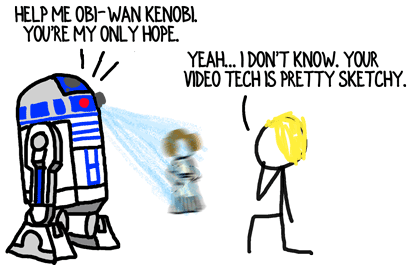
House Tour
When your contact is learning about you from the book-titles, photographs and candy wrappers behind you, there’s a problem.
Don’t distract your contact or detract from your consulting firm’s image by displaying your home (or office), no matter how attractive you think it is.
Invest a few dollars in a professional backdrop to place behind you. There are hundreds of low-cost solutions available.
Visual Disconnect
Your contact’s eyes are not in his face. (Go with me on this…)
During video calls, your webcam acts as the other person’s eyes. Which means when you’re looking at the image of your consulting client or other contact, it doesn’t appear to them that you’re looking them in the eye.
Stay Right-Side Up on video calls by learning to look at the camera while you talk and listen, rather than at the image of the person on your monitor. (Or, invest in a teleprompter and project your contact’s image.)
Attention Shift
Don’t multitask!
Video calls immediately reveal when your attention flits over to your email, the game of Doom streaming on Twitch, or some other distraction.
For the purposes of your video call, act as if you’re meeting in person, not standing in front of your computer.
Attend to the person in front of you. He’s important for your consulting firm’s success and deserves your undivided attention.
Hot Mic/Camera
Remember, you’re on video.
Tales of people bringing their laptops or Bluetooth headsets to the bathroom are, I hope, just urban myths.
Don’t become the next viral video. Keep track of when your camera and mic are live.
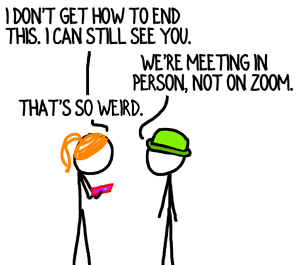
Silhouette Show
Poor lighting can make you appear like you’ve fled consulting and are in a witness protection program.
Eliminate backlighting such as bright windows and lamps behind you. A backdrop (mentioned above) will block out most of those problems.
A bit of front lighting, such as a ring light that surrounds your webcam will burnish your image and ensure you show up well.
Amateur Hour
Video calls afford you a rich opportunity to boost your consulting firm’s credibility. They allow your likeable, approachable, trustworthy nature to shine through…
…unless your unfamiliarity with your own video call software undermines you.
Learn and practice your video app’s controls, including how to leave the call and how to mute quickly (if you have to sneeze, for instance).
Unhappy Ending
Keep your professional, consulting face on after you say goodbye, and make sure to leave the call when it’s over.
A surprising number of consultants (and their contacts) think they’ve ended their call when, in fact, they’ve just switched to another application.
Oops.
Don’t spoil all the good will and sweet, relationship butter you just churned with your contact by blowing it at the end.
What’s Your Suggestion?
You’ve seen and learned a thing or two about video calls in the past couple of months. What mistakes or tips can you share with other consultants?
Text and images are © 2024 David A. Fields, all rights reserved.

 David A. Fields Consulting Group
David A. Fields Consulting Group 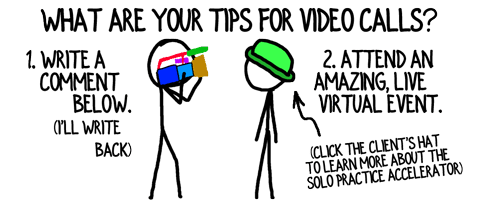
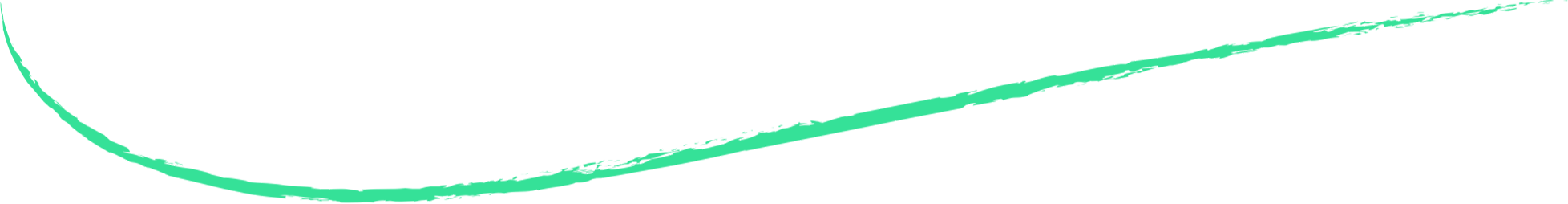
Make sure your pets are not in the field of view or in the room. Your cats may be cute to you, but your client may be distracted it worse does not like pets.
Good addition, Sreeram. A corollary to your suggestion is to keep your loudly-barking dog at least a couple of closed doors away if you’re on a client call. That’s true of telephone calls too, of course.
Thanks for contributing the pet reminder, Sreeram.
Great list. I’ll add one more– try to be in a position where the other people on the call can see your hands, not just your head. Hands convey a lot of nonverbal information, and as humans, we like to see other humans’ hands when we’re in conversation.
Excellent point, Reuben. No matter how much you like the Talking Heads, you don’t want to be one on your video call. [For you young ‘uns, Google David Byrne.]
You’re right that a wider field of view from your webcam gives more of the in-person feeling to your contact. I appreciate you adding that smart suggestion, Reuben.
Hi Reuben,
One of my most favorite video calls was when I was explaining a regression line to a client and I was holding my arms out in an x-axis and y-axis formation, then swooped my left hand over to make the regression line. My client said he never understood it so well until I explained it that way, and he found it quite entertaining too. We still laugh about the “demonstration”.
Lovely example, Elaine. Thank you for sharing it!
How to take notes during the video conference? Not supposed to record unless you tell the other person and get permission.
Good question, Don, and also a good reminder to everyone that you absolutely should inform your contact if you’re recording your video call.
Three options for taking notes (and other readers can chip in more):
I’m glad you voiced your question and highlighted the recording faux pas, Don.
Re: Visual Disconnect. I have changed my set up and put my webcam behind a teleprompter glass and use my iPad to connect with gallery view and put that into the teleprompter so that you are able to literally have direct eye contact with the camera AND look at the other person “in the eye” at the same time. A much more powerful experience for your conversation partners. Relationship quality is directly related to levels of trust. So it’s worth going the extra step to ensure you maximize the relational benefit of any video meeting with clients IMHO.
Using a teleprompter definitely make it easier to look into the lens while you’re talking to someone. Setup can be a bit tricky, and typically involves adding a second instance of you to the call; however, if you get the technology side nailed, it’s a noticeable upgrade.
Thanks for adding the pro tip, Kenny!
Any recommendations for affordable backdrops? Zoom backgrounds don’t look realistic, so I’d love to hear what others are doing.
Very fair question, Joni. Take a look at Anyvoo–their product looks pretty cool (though I’ve not tried one myself). I’ve purchased backdrops from a few sources, and the very best one by far is from backdropexpress.
It’s helpful to have a frame or some other means for eliminating the wrinkles.